
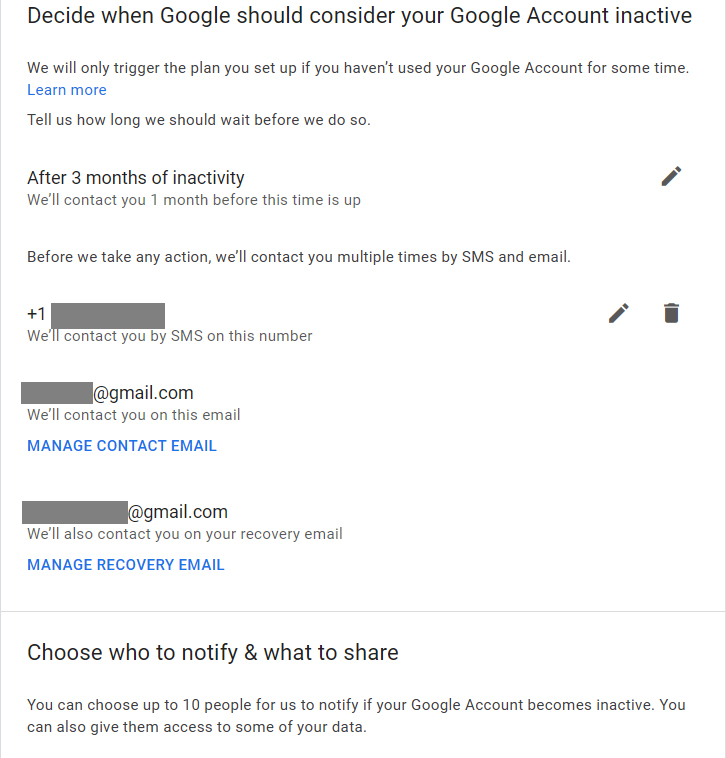
Google’s Inactive Account Manager is like a virtual estate planning tool for all of your account-associated data.
JR Raphael / IDG
Even if you’ve gone through this process before, it’s worth going back in and revisiting your preferences occasionally to confirm the info is all still complete and accurate — not only in the specific contacts you have set to be notified but also in what specific areas of your account those people will be able to access, if this situation ever actually arises.
For that latter piece of the puzzle, be sure to click the pencil-shaped icon next to the email address of each person you have listed. After you confirm their address, that’ll show you a list of account-related areas — everything from Contacts and Calendar to Google Chat, Google Photos, and even your location history (if you’re using a device that contributes to such a collection).
Virtually every time I’ve ever looked at that, I’ve found a handful of newer account-related areas weren’t selected to be shared — presumably because they didn’t exist when I had last reviewed the options. I had to manually check them all to be sure they’d be included in any post-consciousness account sharing.
Part IV: Turn your protection up to the max
Step 10: Think about Google’s Advanced Protection Program
Last but not least is a step that won’t be right for everyone but could be hugely consequential for certain types of Google users. For anyone at a higher risk of a targeted attack, Google offers an elevated form of account security called the Advanced Protection Program.
The program is described as being appropriate for business leaders, IT admins, activists, journalists, and anyone else who’s in the public eye and likely to be sought out by someone looking to do damage. It puts a series of heavy-duty restrictions on your Google account to make it especially difficult for anyone else to gain access — but as a result, it also makes things a bit more difficult for you.
The core part of the Advanced Protection Program is a requirement to have a physical security key the first time you sign into your account on any new device. That means in addition to your password, you’ll need that specific form of two-factor authentication — either an approved key built into your phone or a standalone dongle — in order to access your email, documents, or any other area of your Google account.
As part of the added security, you also won’t be able to connect most third-party apps to your Google account — including those that require access to your Gmail or Google Drive in order to operate. That could create some challenges (such as signing into an Android TV device, curiously enough) and require some compromises (such as no longer being able to use most third-party email clients with Gmail). And if you ever can’t get into your account for any reason, you’ll have to go through an extra-involved, multiday recovery process in order to restore access. You can read more about what the Advanced Protection Program is like to live with in this thoughtful overview.
Ultimately, only you can decide if the added inconveniences are worth the extra assurance. If you want the utmost in security for your Google account, though — and particularly if you’re someone who’s at a higher-than-average risk of being targeted — it’s something well worth considering.
If you do want to make the leap and add this extra layer of intense security onto your Google account, head over to Google’s Advanced Protection Program website to get started. With a personal account, you’ll be able to get yourself up and running in a matter of minutes. With an account that’s part of a paid company Workspace plan, your plan administrator will have to enable Advanced Protection for the organization before you’re able to do it. Once you start the enrollment process, you’ll see pretty quickly if it’s already available for your account or not — and if not, you can contact your company admin to ask about the possibility of allowing it.
And with that, give yourself a pat on the back: Now that these 10 steps are behind you, your Google account security is officially in tiptop shape — and you shouldn’t have to devote an ounce of thought to this area again anytime soon.
Just set yourself a reminder to revisit this page and review the steps within it once a year for good measure. (I’ll continue to update and expand the specific instructions as needed over time.) Do the same with security smarts in other areas — like your Android security settings, if you’re using an Android device of any sort — and then rest easy knowing your most important digital info is as secure as it can possibly be.
This article was originally published in February 2020 and updated in November 2024.

