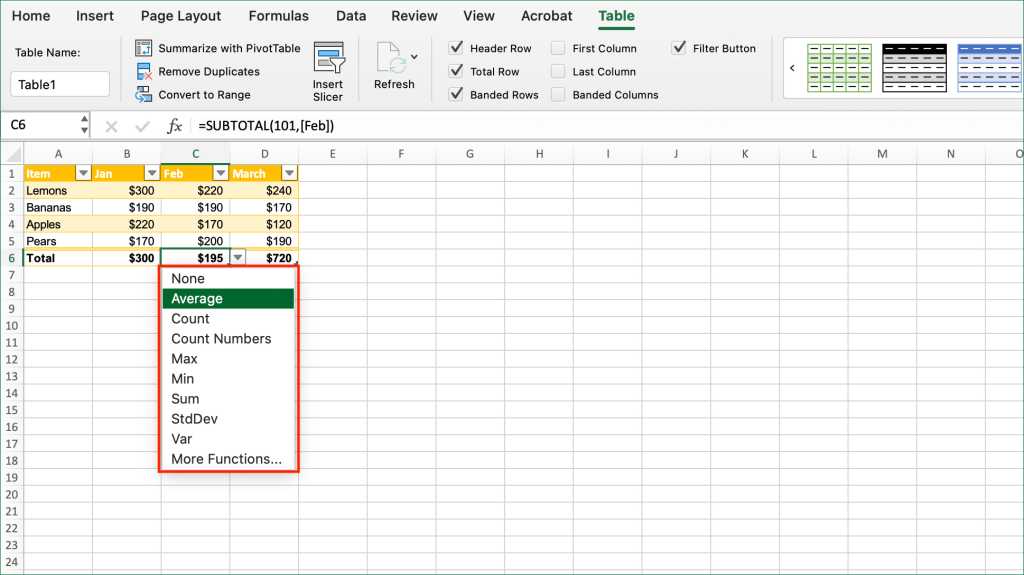
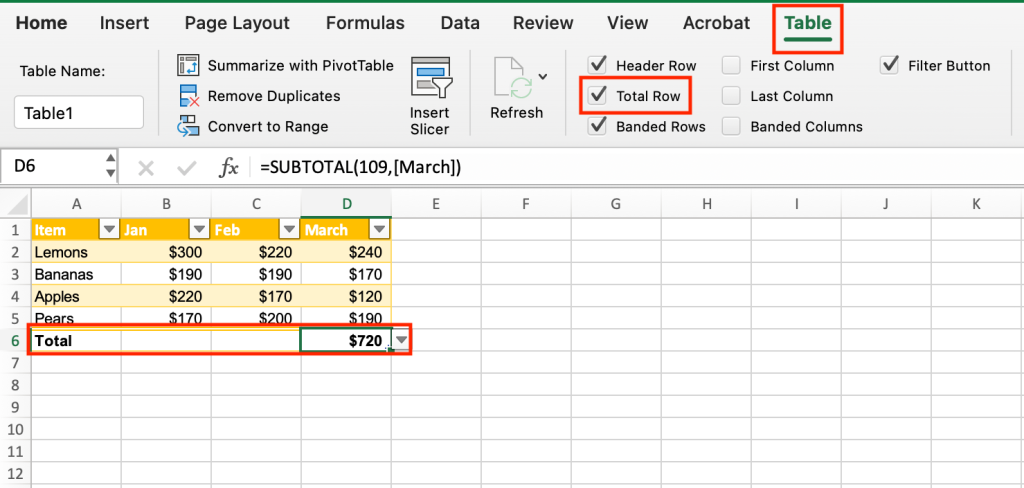
Adding a Total row to the bottom of the table.
Shimon Brathwaite / IDG
What if you want to show totals for the other columns in the table — or show something other than sums in the final row? Based on the name, it would seem that you can only use the Total row for totals, but that is not true. If you click in any cell in the final row, a downward pointing triangle icon appears next to it. Click the triangle and a dropdown appears. You can calculate many different values, such as average, minimum, maximum, standard deviation, and more, and you can calculate each column.
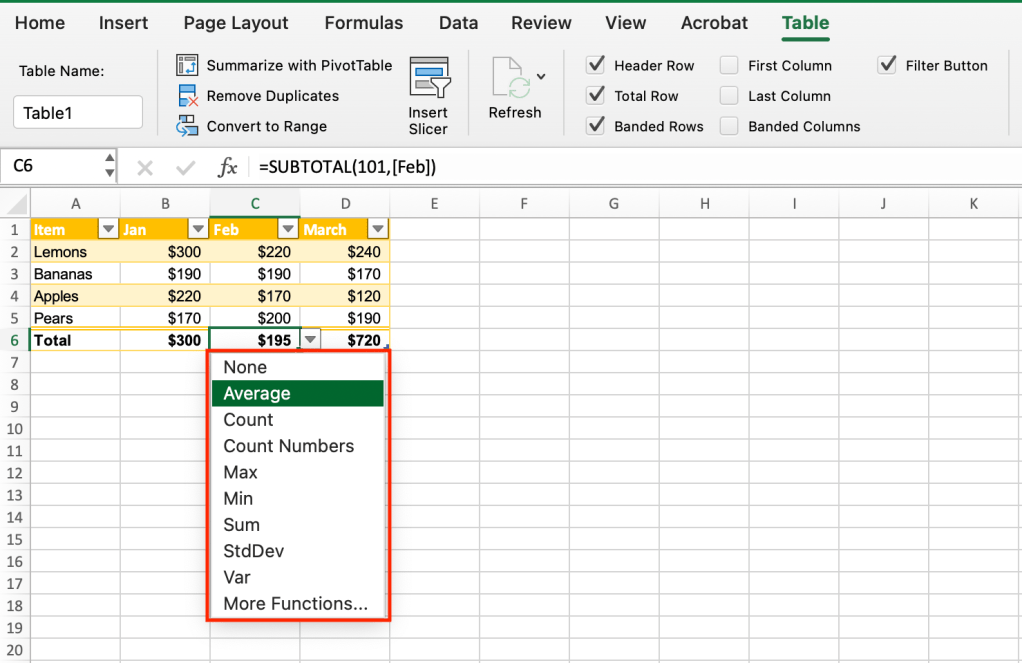
The Total row can perform many different types of calculations.
Shimon Brathwaite / IDG
If you choose to show calculations for multiple columns in a table, you’ll want to use the same calculation for each one so they’re consistent across the Total row. You’ll also want to label the row appropriately. If you’re showing averages in the Total row, for instance, change “Total” to “Average” in the first cell.
How to sort and filter data in an Excel table
In addition to making calculations, tables allow you to easily filter or sort data so that it can be presented in the way that you like.

