This is where the true beauty of this approach becomes apparent. Anytime you want to snag a new screenshot reminder, all you’ve gotta do is press and hold your volume-up and volume-down keys together for a second or so — no matter what’s on your screen or what else you’re doing on your device.
And, hey — wouldya look at that?!
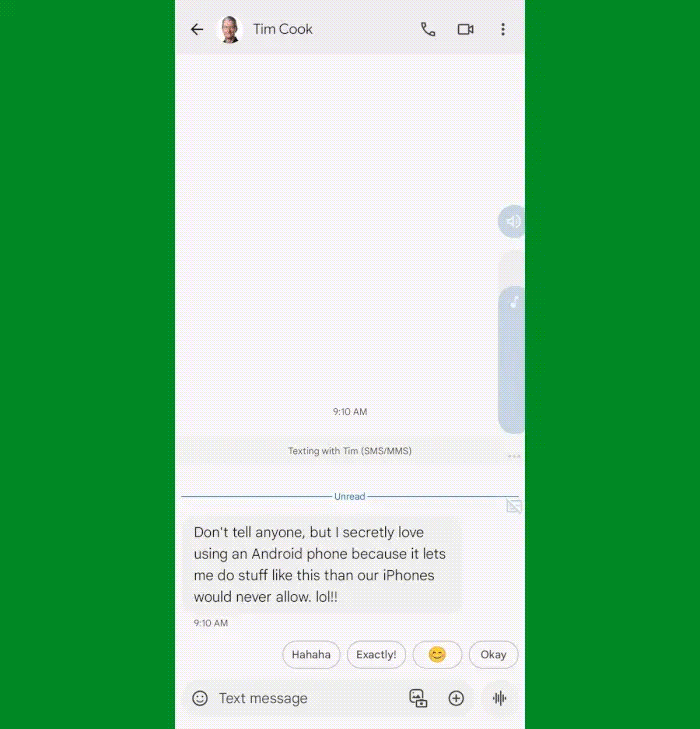
JR Raphael, IDG
That special key combo — volume-up and volume-down together — is now your custom shortcut for snagging a screenshot and setting a reminder from it, from anywhere on your phone. Pressing those buttons together will automatically capture the screenshot, pull out the pertinent text from the screenshot, and share it into a new reminder within Microsoft To-Do.
(The text interpretation can be slightly hit and miss sometimes, depending on the context, but it’ll usually get enough of the gist to make it work. And you can always add in extra info on your own, too, if you want to expand or adjust it.)

