
At its core, Google Files makes it painless and almost even pleasant to browse through your phone’s local storage and find, share, or organize any files you’ve downloaded or transferred onto the device. The app lets you look through folders or sort items by type (documents, images, videos, and so on) and optionally move sensitive materials into an encrypted and password-protected Safe Folder.
It has a spectacular search system, too, including the ability to search for text that appears within PDFs, images, and documents on your device. It even offers a convenient way to send any locally stored files directly to Google Drive with a couple quick taps — though it doesn’t, curiously enough, actually let you browse and interact with your Drive storage or connect at all to any non-Google cloud services. If that sort of more robust all-in-one control center for handling both local and remote storage is what you’re after, the Android file manager in the next section will be more suitable for you.
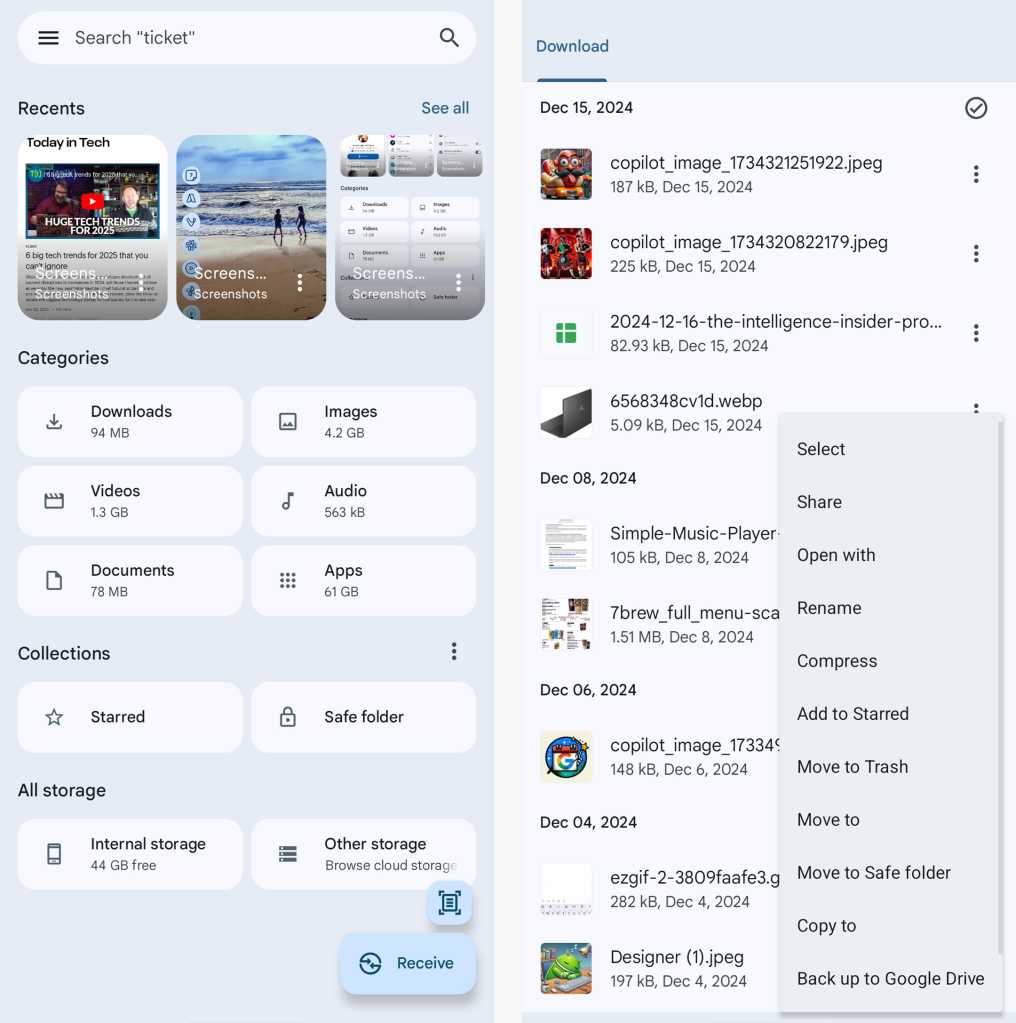
Files by Google lets you browse your phone’s local storage and perform a variety of actions on folders and files.
JR Raphael / IDG
Google Files can open and now also create compressed archives, too, and it even has a handy built-in option for scanning physical documents on demand and saving ’em as neatly cropped PDF files.

