

JR Raphael, IDG
And when you’re ready to remove any note entirely from your view, you just drag it down to the bottom of the screen to archive it. (You can also temporarily hide all of your visible floating notes via the “Visible” icon in the Floating Notes command center, within your notification panel.)
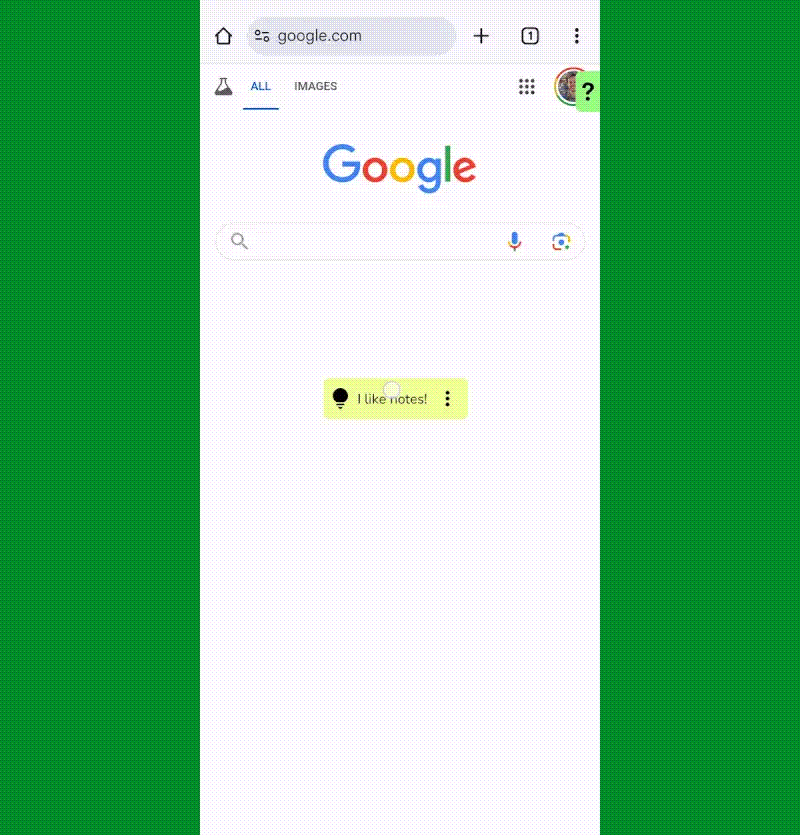
JR Raphael, IDG
One particularly neat touch is Floating Notes’ ability to let you create scheduled notes that’ll then pop up on their own and appear atop whatever else you’re doing when the time arrives. That capability requires a subscription to the Floating Notes Pro version, which runs a whopping four bucks a year and also includes a cross-device backup and sync system along with an ad-free interface and other advanced options. In addition, the Pro version removes a requirement to open the app after every 20 floating note actions in order to reset a rolling limit, which is mildly annoying but really not a big deal.
On that note, Floating Notes does have a more traditional in-app interface, too: When you actually open up the app, you’ll see a familiar-feeling list of all your current notes along with options for searching, starting new notes, and other standard Android note app elements.

